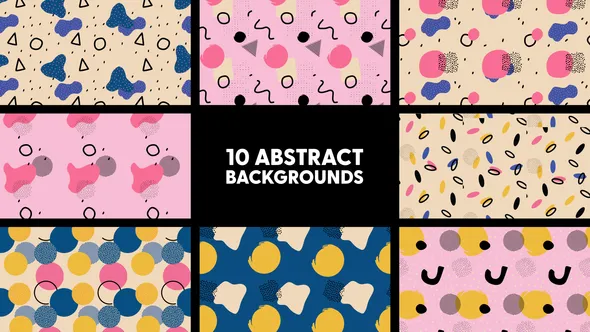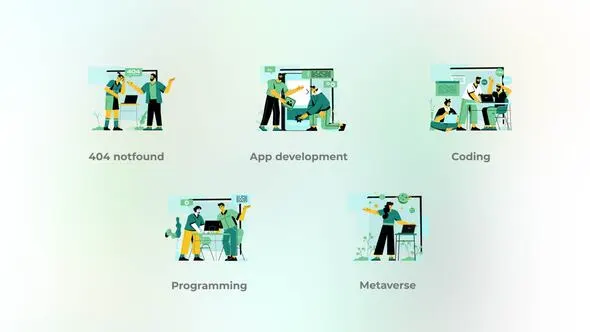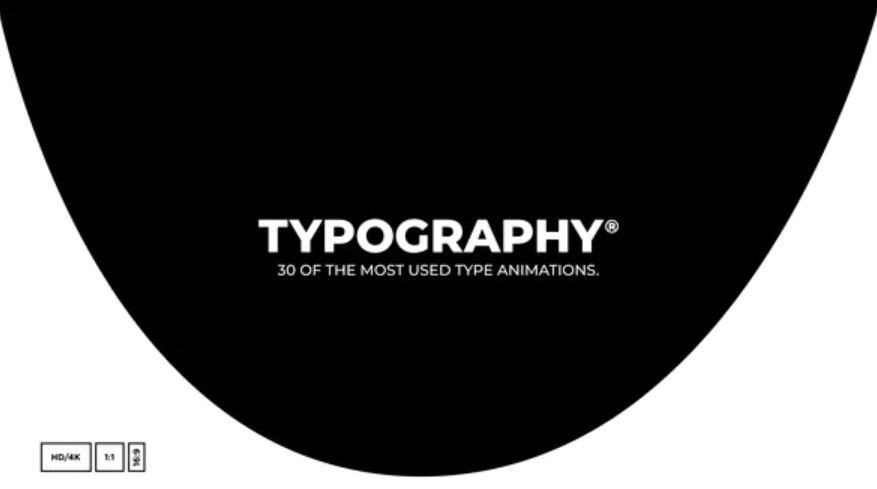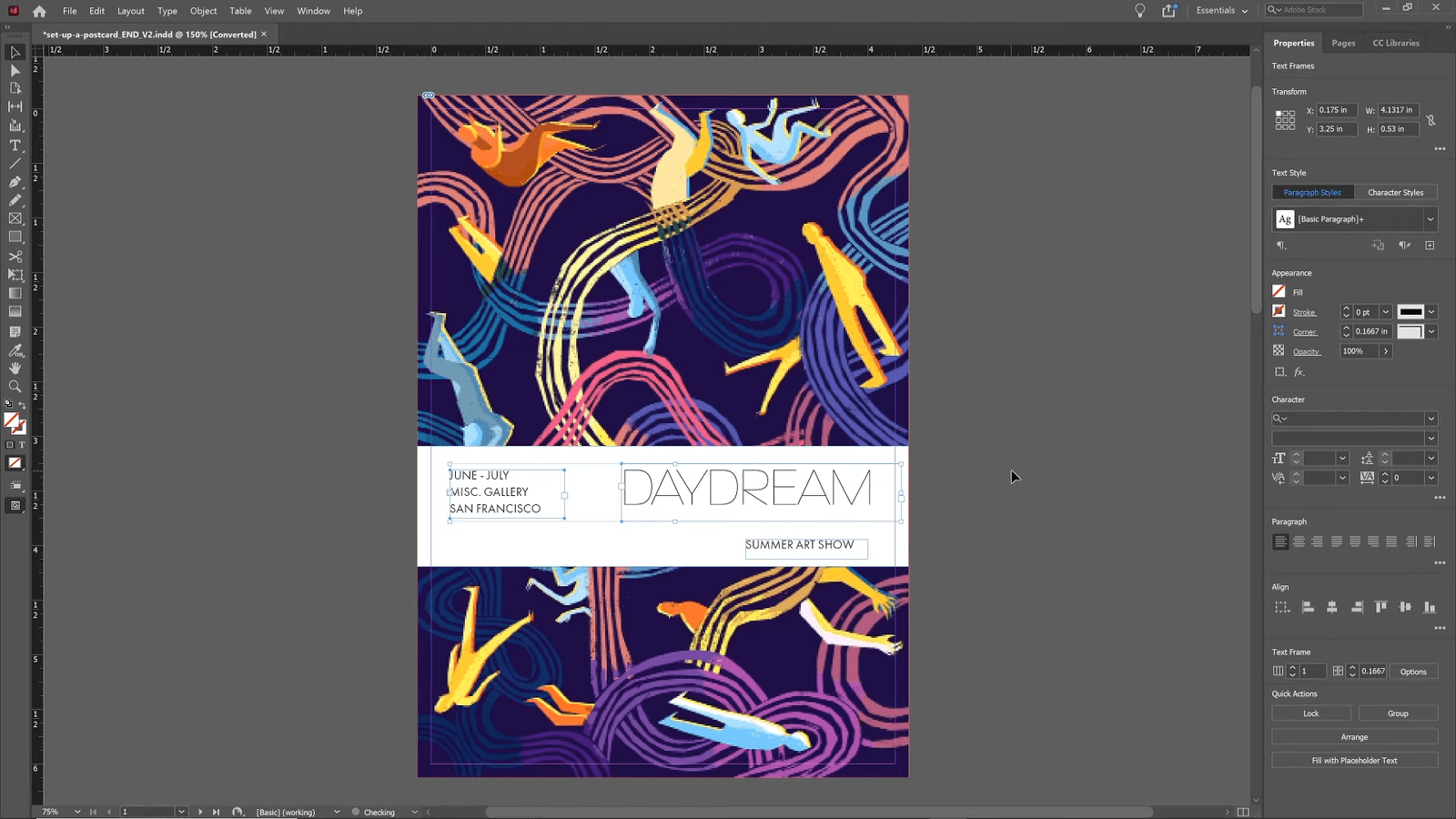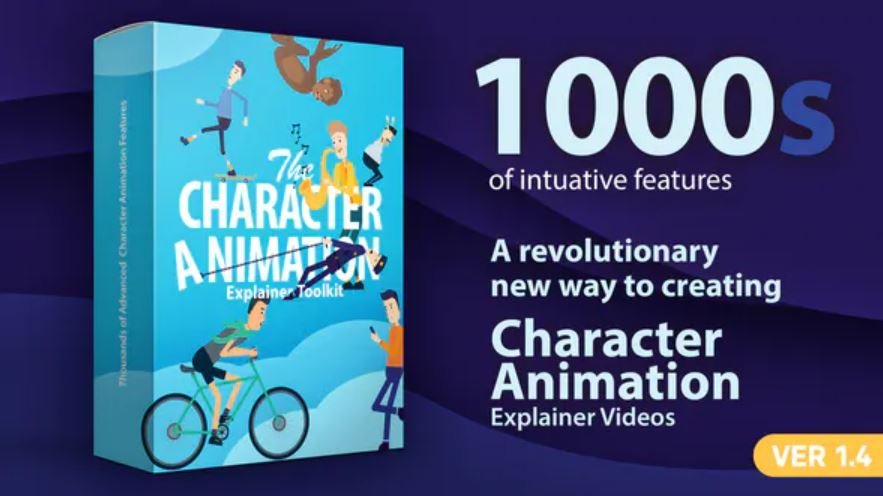Trapcode Elements V1.2 Full Version
Trapcode Elements is a unique collection of over 50 projects for creating realistic water, earth, fire, and air simulations directly inside of After Effects. For the first time ever use Trapcode Particular to create stunning 3D bodies of water, procedural rock formations, pyrotechnic effects, and volumetric wind forces. Effortlessly composite these effects into your scene with easy to use controls allowing you to customize the perspective, lighting, and preset post-processing effects. Create custom animations on the fly with simplified control rigs, user-friendly guide layers, and fast preview proxy simulations that make editing easier than ever. Trapcode Elements gives you the power to produce high-quality dynamic simulations, custom 3D assets, and integrate them into your live-action footage with unlimited possibilities! Master the elements like never before and bring your ideas to life. Wield powerful procedurally generated effects and watch them render in an instant. With over 50 unique… and highly customizable projects… the only limit… is your imagination. Trapcode Elements is a feature-rich plugin that offers an expansive library of realistic pyro, liquid, volume, and fluid-based shelf tools. Perfectly optimized and filled with potential, it’s time to look inward, forge your own path and ask yourself… what do you want to create?
Trapcode Elements is fully compatible with CC 2014, CC 2017, and CC 2018 or later. Red Giants Trapcode Particular version 4.1 (Fluid Dynamics) is also required. Please note that this product is not yet compatible with Trapcode Particular V5. Trapcode Elements uses Fluid Dynamics to achieve most of the Fire and Air simulations, all of the projects have been carefully optimized and include proxy simulations that can be toggled in place of the main effect to dramatically speed up your workflow. Think of this as an expanded library of powerful VFX tools that are always available to you whenever you need them!
Abstract Backgrounds
Action Intro Trailer Titles // Movie Trailer // Action Trailer
Action Intro Trailer Titles // Movie Trailer // Action Trailer 39344067. Action Intro Trailer Titles is perfect for all kind of Movie Trailer,
cinematic blockbuster, war trailer, heroic introduction,
war documentary, film teasers, War/battle/history Movie trailers.
it`s very good organized and PDF help file included. Enjoy !!.
Features:
NO Plugin Required, Very simple to edit
Works with After effects cc 2015 & above
Multi-purpose
Animation Length 00:60 Second
Full HD Resolution 1920×1080
Easy to Edit Text, you can use text instead of logo
12 Text or logo Placeholders
Quick and Easy Customization
Free Font Download Link
Detailed PDF help file included
Fast Render
Music not included, you can buy it:
https://audiojungle.net/item/hybrid-trailer/19114379
Font not included, you can free Download here:
https://www.fontsquirrel.com/fonts/roboto
Please leave us a five-star review & help us to continue improving My products.
Video Player
App development – Big People Concepts
VoluMax – 3D Photo Animator 5.2
Over 90 minutes of Video Tutorials included with Case Studies &Tips
FAQ and “Advanced Technics” documentation
4K Ultra Sharp Resolution / No Plugin required
After Effects CS6 and Above – Photohop CC and Above (for Easy Paint Tool only)
Turn your images into real 3D videos for Slideshows & Picture Galleries :
Travel | Family | Weddings | Business | Paintings | 3D Renders | Music Clips
VoluMax Pro is a photo animator tool for After Effects with professional results.
The simplest solution on the market to turn your pictures into 3D animations.
No imprecise masks / No plugin / No complex documentation
ONE PICTURE ONE PAINTING, that’s all you need!
HOW DOES IT WORK?
Choose a landscape, portrait or any picture you like then paint a black & white depth map in After Effects or Photoshop.
White for the foreground and black for the background. (Video Tutorial Included)
Now grab the controller and move in Real Time! Modify parameters and effects to enhance your creations with flares, particules, depth of field and more…
Your painting added to camera and effects will automatically produces high quality 3D animations. No need to be an expert!
Turn your images into real 3D videos for Slideshows & Picture Galleries :
Travel | Family | Weddings | Business | Paintings | 3D Renders | Music Clips …
3D Box Promotion
Typography
This is a pack of the most commonly used and popular type animation styles. Quickly drag and drop these presets into your composition or over top of your video. These come in 3 different aspect ratios and are social media-ready. Also includes .jsx files to apply these animations to any of your text layouts.
Features
|
Essential Typography Toolkit
Typography
This is a pack of the most commonly used and popular type animation styles. Quickly drag and drop these presets into your composition or over top of your video. These come in 3 different aspect ratios and are social media-ready. Also includes .jsx files to apply these animations to any of your text layouts.
Features
|
Photomotion X 10.3.2 – Biggest Photo Animation Toolkit (5 in 1)
Welcome Photomotion X
We’ve spent years perfecting the art of animating static pictures. Photomotion X is the result.Five Products in One.
The largest photo animation toolkit ever created. Portrait Animate any face with the most advanced portrait projection on the market. Glacier Create truly engaging cinemagraphs directly inside of Photomotion. Mirage Make your skies, smoke and water move with our new Mirage toolkit. Horizon Professional 3D projection for truly photorealistic results. Completely revamped in Photomotion X. Parallax Create stunning animations by combining simple parallax effect with the power of Photomotion. more coming soon We aim to create the most complete photo animation toolkit on the planet. Expect new animation tools soon.100 New Features
Photomotion X is the biggest update we’ve ever created. It combines years of experience into one tool that brings more than 100 new features to you.Easier Than Ever with Smart Interface.
Compatible with Mac & Windows. Requires Adobe After Effects installed on your computer. Your Command Centre. Our proprietary Smart Interface is constantly adapting to your actions, making it is easier than ever to use Photomotion. Developed by leading user experience designers to make sure you don’t need to read tons of tutorials to start using Photomotion. Save & Take with you. Working on multiple computers just got easier. Photomotion doesn’t require installation so you can simply move your project to another computer and continue working where you left off. Comes with full support for Windows and Mac OS.One-Click 3D Particles
29 Fully Integrated Particle Systems With the new Photomotion X you can add professional 3D particles to your scene with a single click. Photomotion will automatically animate them for you so you don’t need to spend any time at all and your image will immediately look more engaging. Most popular: Snow, Rain, Leaves & Petals, Dust, Time – Freeze 24 more particle systemsOne-Click Seamless Loops
Auto-Loop. Create infinitely long animations with our new auto-loop feature. One click and Photomotion will calculate all loops for you. Boomerang. Prefer boomerang effect? Photomotion X comes with one-click function to create boomerang animations for you. Packed with 100 Features Photomotion X is the largest photo animation toolkit ever created, packed with features to help you create stunning images easier.5 products in 1, Scene Relight, Camera Follow, Eyes Scale, Face Makeup, Slideshow Builder, Resolution Previews, Auto-Loop 92 more Variations. Create variations of your animation for different channels without re-animating your image again. This allows you to create multiple versions of the same animation in just a few clicks. Photomotion Presets Export different variations of your animation for different channels without need to re-animate your image. Buy Once. Animate Forever. We created Photomotion to help more people get into photo animation. Limiting how many pictures you could convert would go against our vision. We don’t put any limits on number of pictures you convert with Photomotion.Portrait
Photomotion Portrait is the most advanced and feature rich projection for animating portrait photos. With most sophisticated projection engine on the market. Use X-ray: Photomotion uses professional 3D body scans to give you the most realistic depth maps you can get. True Depth: Let our proprietery Photomotion Xray calculate 3D mesh by simply choosing positions of your eyes and nose. Move in 3D space: Use Smart Interface to move your face in real 3D space, add particles, enhance your animation and export your video.Glacier
Photomotion Glacier can create engaging cinemagraphs by freezing a part of your video while the rest continues to play in seamless loop or boomerang animation. Import Video: Import a video into Glacier where you will be able to stabilize it and make it ready for the next step. Freeze: Freeze one or more areas of your video by simply drawin a mask around it. All inside of After Effects. Auto-Loop: Glacier will automatically calculate seamless loops for you, so you can export your final video to any length.Mirage
Photomotion Mirage combines the power of animating water, skies, smoke and others with our auto-loop system to create illusion of a movement in your photos. Mask: Import an image and create a mask around the area you want Mirage to animate. All inside of After Effects. Mesh Move: Mirage will calculate a mesh in your masked area and give you tools to animate it however you want. Seamlessly Looped: Mirage will then automatically caculate a seamless loop for you and let you export infinitely long animation.Horizon
Photomotion Horizon is a professional 3D projection without the need to learn or use any 3D software. This is the most feature rich projection in Photomotion X. Use 3D Cage: Horizon uses our special control system for setting up a real 3D space by using intuitive user interface controls. Add Objects: Add objects to your scene such as people and let Horizon do the hard work of calculating their real 3D position. Animate & Export: Horizon offers the most advanced tools for photo animaiton. Use them to create stunning end results.Parallax
Photomotion Parallax combines the power of Photomotion engine with the simplicity of parallax effect to create beautiful animations in no time. Add Background: Add the main layer to Parallax. That’s usually a background of your image. Add Layers: Add multiple objects into the scene, position them wherever you want and build your own 2.5D scene. Have Fun! Move the camera by using our Smart Interface and watch your layers come to life without need to set-up animations manually.Suitable for beginners
Photomotion Easy to use and optimised for complete beginners as well as professionals Other Most tools aren’t optimised for beginners and first time usersSuitable for professional use
Photomotion full support for professional-grade tools, features and training Other most tools are offering very simple and limited featuresetSuitable for professional use
Photomotion full support for professional-grade tools, features and training Other most tools are offering very simple and limited featuresetNumber of projection methods
Photomotion 5 new coming soon Other 1-2Character Animation Explainer Toolkit by NeuronFX
The Character Animation Explainer Toolkit is a revolutionary product. Design characters, pick animations & create explainer videos right inside After Effects.
Thousands of features, refined over more than a year of research. Character design & animation will never be the same.
Some of the features
- Modify character length and all body proportions.
- Change torso shape, modify thickness & roundness.
- Having the ability to add muscles, including chest, shoulders, biceps, hip muscles & calves.
- Easily add a round belly & re-position it over the character.
- Add shirts, jackets, blazers, cardigans, hoodies, coats & sweaters. Customise with the included buttons & zippers, pockets, badges & more.
- Including accessories like; bowties, ties, clothes straps, necklaces, scarfs, neck collars, cameras, headphones & more.
- Add a skirt and shape it however you like by simply dragging its corners!
- Modify waist height, with auto belt re-positioning. Choose from different belts & pick any color.
- Change sleeve length, color & thickness. Control top & bottom sleeves indipendently.
- Modify hand size and blend between 50 hand poses using the included hand rig.
- Add watches, tattoos, bands & more. Choose from 38 hand accessories.
- Choose any leg shape. Modify size, thickness, height, roundness & position.
- Change pants length, color & thickness. Control top & bottom pants indipendently.
- Modify socks height & color. Choose from different patterns change its rotation & size.
- Complete boot ankle control, choose chin & ankle colors, height & width.
- Change feet size & color. Pick from 15 shoes styles & customise with the included shoe laces & accessories.
Head Design Studio
The most advanced head design package.Head shape control
A unique system, allowing you to control the forehead & chin separately. Control their width, height, roundness & more. You can achieve any head shape imaginable! Want something more? Try the V Head Shape switch and change the look completely with a single click.Additional head features
- 65 Hair styles in 5 sections. Choose & combine styles from each section to design unique styles. Change colors, add patterns & hair wind.
- Individual size & color control for pupils & outer eyes.
- Choose from 42 noses. Modify size, color & position.
- 25 Mustaches to choose from, with rotation animation control.
- Choose from different forehead textures.
- 22 eye brow styles.
- 21 Ear styles included. Accesorise with 10 ear rings.
- Choose from 20 cheek textures.
- Including 25 beard styles.
- Full mouth control. Change size, colors & position of lips, tongue, teeth & inner mouth.
- Accessorise using the included helmets, hats & glasses, with full color control & animation features.