1000 Scribble Elements
Elemental 2D FX pack [300 elements] v.05 9673890
Elemental 2D FX pack contains more than 300 hand-drawn FX-animations. Animations have separated layers to customize color and mix fx-elements, and rendered with alpha channel in a QuickTime(PNG) with FullHD (from 12 to 24 fps). You can use all non-linear editing tools that support mattes and compositing like Adobe Premier, Adobe After Effects, Sony Vegas, Final Cut, Edius etc.
Over 200 cartoon fx animation – The Water elements,The Energy elements, The Fire elements: Fire, Smoke, Exploisions, Sparks
Separated layers
FullHD
12-24 fps
No plugins required
Animation preview gallery
Blackboard Chalk Explainer Toolkit
Have an idea, product or new service to explain?
Explainer videos are still the best ways to explain new services, ideas, and concept. This Blackboard Chalk Explainer Toolkit allows you to assemble your own artistic animations with an attractive chalkboard vibe. You can set up simple animated lectures, blog presentation, and explainer videos for commercial, product promotion and so on.
The Blackboard Chalk Explainer Toolkit is a stylish and overall engaging animated setup. It’s a cool way for start-ups, e-commerce businesses, corporate, and schools to present their work. This template also works for idea pitches and for presenting a complex concept without appearing boring and overbearing. Get rid of all the clutter and cut right to the chase with some stunning animations. Everything is built entirely in after effects. This makes it possible to fully customize every part of the template in few easy clicks and have it ready for your audience in no time.
This explainer tool kits us quite easy to set up. You don’t need to be an expert in after effects or graphics design to produce stunning results. You simply drop icons and replace the texts in the templates with your own and you are good to go. There is a descriptive tutorial video in the package which makes your work a lot easier. By giving you total freedom over the template you can present your ideas in your own smart and authentic way that will make your concept unique and effective. Ready for a killer presentation? Get started today.
Glitch Transitions
Features
- Over 700 glitch presets
- Applying a preset in one click
- Motion Bro extension included – requires After Effects CC.2014.2 and higher. Review
- Package for manual use is included – requires After Effects CS6 and higher. Tutorial
- Supported any resolution up to 4K
- Supported any aspect ratio regardless of orientation – portrait or landscape
- Without mediahodlers (adjustment layers system)
- Animation speed control in real time
- Change glitch-pattern in one click
- Ability to use in Premiere Pro (via the Dynamic Link). Video tutorial here
- Does not require advanced skills in After Effects
- AEP-file of Promo video is included
- Sound FX is included
Distortion Zoom Transitions
Distortion Zoom Transitions have been carefully crafted so that they are super-easy to use for all skill levels – simply place a transition-layer at the junction of the two scenes and everything is ready to roll.
All transitions work without the need to do Pre-compose or Media Placeholders. Transformed any content, that is placed underneath the transition layer.
Features
Over 170 dynamic transitions
Supported any resolution up to 4K
Supported any aspect ratio regardless of orientation – portrait or landscape
Without media hodlers (adjustment layers system)
Animation speed control in real time
Ability to change Zoom center point
Split Handy Transitions
Split Handy Transitions have been carefully crafted so that they are super-easy to use for all skill levels – simply place a transition-layer at the junction of the two scenes and everything is ready to roll.
All transitions work without the need to do Pre-compose or Media Placeholders. Transformed any content, that is placed underneath the transition layer.
Flash FX Elements v3.1
Text Library – Handy Text Animations v3
Over 1000 professional Effects. This is a library of 1000 Animations, effects and transitions for Text Layers which will save you a lot of time and help you professionally edit your video in a matter of minutes. Text Library contains all types of ready to use effects from 9 different categories: Simple, Glitch, Vintage, Displacement, Blocks, Slices, VHS, Grunge, Edges. Every category contains different types of effects and creates unique stylish look. Apply a preset in one click. We will frequently update Text Library and add more categories and effects.
Montage Library V5 – Most Useful Effects
Over 750 professional Effects. This is a library of 750 effects and presets which will save you a lot of time and help you professionally edit your video in a matter of minutes. Montage Library contains all types of ready to use effects from 17 different categories: Camera Movements, Chromatic Effects, Color Effects, Distortion, Light Leaks, Screen Beats, Speed Beats, Time Effects, Transitions, Color Correction, Screen Effects. Every category contains different types of effects and creates unique stylish look. Apply a preset in one click and use Control Panel to adjust it like you want. We will frequently update Montage Library and add more categories and effects.
Features
- Over 550 effects&presets for any media content.
- Easy for beginners – applying a preset in one click.
- No holders needed – presets work through adjustment layers.
- Animation Studio extension included.
- Supported 4K resolution.
- Change preset in one click.
- Apply 1,2 or 3 presets at the same time to get unique design.
- Easily change the duration of preset.
- Doesn’t require advanced skills in After Effects