Finzar – Ultimate Premier Pro Animation Presets
With this pack you’ll be able to quickly create animations similar to those found on videos from TommyInnit (or basically any other minecraft YouTuber)…
This pack includes 1 version of the preset pack; some of the ‘intro’ shakes may not work as intended on Premiere versions previous to 2022. So please purchase if you have the latest version of Premiere. You have been warned!
What’s Included?
- Shakes – Flash meme – Standard Shake (x15) – Wobble Shake (x15) – Rotation Shake (x15)
- PNG Animation – PNG Drop Shadow – Transform (Motion Blur) – 3D Animations (x4) – Nudges (x8) – Sways L R (x6) – Movement (x10) – Slides (x20)
- Misc -Intro Shakes (x8) -Stretch Effect (x7)
- 3 PNG Characters for you to insert your own head into (to apply these presets onto).
Adobe After Effects: Complete Course from Novice to Expert
What you’ll learn
- How to use all of After Effects CC - in a dynamic, hands on approach.
- Boost your creativity by completing 50 Practice Activities and projects from simple to complex.
- Create Motion Graphics to enhance your videos using a step by step, easy-to-use method.
- Practice compositing techniques to achieve stunning video effects.
- How to use specialized visual effects such Motion Tracking, Camera Tracking, Chromakeying, Rotoscoping, Stabilizing and many more…
- Master Visual Time Effects on Videos and Motion Graphics.
- Work in 3D space with Cameras, Lights and Shadows and practice your new skills with 3D Motion Graphics Projects.
- How to Import and animate Illustrator Vector Graphics.
- Create advanced Text Animation in 2D & 3D – cool stuff only in After Effects.
- And much more for you to become an expert in Motion Graphics, Visual Effects and Compositing
- Work with the latest Responsive Design Techniques
Requirements
- No Prior Knowledge of After Effects, Visual Effects or Motion Graphics Required
- A working copy of preferably After Effects CC 2021 or CC 2020
- All project files are available in After Effects CC 2020, CC 2019 and CC 2018
- Backward compatibility up to After Effects CC 2017 for all projects
Who this course is for:
- Beginners in After Effects who want to start Learning Compositing ,Visual Effects, and Motion Graphics
- Intermediate After Effects Users who want to polish their skills and learn more techniques to create better videos
- YouTube Publisher looking to add Motion Graphics, Titles, Lower Thirds and VFX to their Videos
- Video Editors looking to implement Visual Effects and Motion Graphics in their videos
- Motion graphics artists and graphic designers
The Complete Ethical Hacking Course
What you’ll learn
- Kali Linux Tools
- Basic Linux Commands
- Fundamental ethical hacking attacks & protection methods
- Network Fundamentals
- Python
- Writing ethical hacking tools with Python
- Website penetration testing
- Wireless networks penetration testing
- System penetration testing
- Social engineering
- SQL Injection
- SQL Fundamentals
- Man In The Middle Attacks and protection
- Tunneling Services
- Metasploit
Requirements
- Min 4GB of RAM for your computer
- Optional: USB wi-fi card (Only for wireless password cracking sections, will show how to get one in course)
Who this course is for:
- Eager to learn ethical hacking once and for all
- Looking forward to a career in cyber security
- Want to learn Python programming for ethical hacking
- Willing to write their own cyber security tools
- Passionate for Kali Linux and general ethical hacking tools
- Looking to enhance IT skills and be prepared for hacker attacks
Divi Theme + Divi Builder v4.9.10
The Most Popular WordPress Theme In The World And The Ultimate WordPress Page Builder.
Divi is their flagship theme and visual page builder. It’s the most widely-used premium WordPress theme in the world according to stats from BuiltWith.com. Divi is more than just a theme, it’s a website building framework that makes it possible to design beautiful websites without ever touching a single line of code and without installing and configuring dozens of disjointed plugins. We think this is the future of WYSIWYG and it’s unlike any WordPress theme you have ever used before.
Patrick Bet-David – All Access Bundle
All Access Bundle
- PBD PERSONALITY MASTERY
- Understanding the 4 entrepreneurial personality types
- Learn the weaknesses of each personality & maximize their strengths
- Determine what matters most to each personality & what motivates them to succeed
- Advanced Business Strategy
- A 200 page digital manual
- 10 Hours of business strategic content
- Personal Identity Audit Video
- Custom questions throughout the course
- A Certificate of completion
- The ability to master knowing yourself
- Learning to master the ability of reason
- Understanding how to master building the right team
- Mastering the strategy to scale
- Learning to master power plays
- 2021 Business Planning Workshop
- 7 hours of content
- 100 Page Digital Workbook PDF
- Unlock the 12 building blocks to crafting a business plan that will last
- The 2022 and 2021 Sales Leadership Summit
- Drive Your Sales Team
- Hold Team Accountable
- Retain Valuable Teammates
- Reach Revenue Goals
- Create an Effective Compensation Plan
- Build a Competitive Environment
- Develop a Strong Company Culture
- The 2022 and 2021 Vault Replay
- The Vault 2022 Recording
- PBD SALES SYSTEM
- Identify your style of selling
- Know your sales personality
- Importance of knowing your industry
- Understanding your sales flow
- Learn how to implement tracking systems
- Patrick Bet-David’s personal closes
- ART OF PUBLIC SPEAKING
- Understanding what public speaking is
- How to overcome the fear of public speaking
- Understanding the different styles of speakers
- Learning how to match your speaking style to your personality
ChatPion – Facebook Chatbot, eCommerce & Social Media Management Tool (SaaS) v7.2.9
ChatPion – Facebook Chatbot, eCommerce & Social Media Management Tool (SaaS) Free Download 7.2.9 – CodeCanyon | ChatPion v7.2.9 – Facebook Chatbot, eCommerce & Social Media Management Tool (SaaS) is a white label self-hosted PHP script — is a multichannel marketing tool designed specifically designed for Facebook messaging marketing.
With ChatPion PHP Script you can create highly responsive and interactive chatbots easily and quickly. It is a fully-featured E-commerce platform. With the platform, you can develop robust and beautiful Ecommerce stores that will sell goods to your customers and take payments both within the messenger as well as on any other browser. In fact, you can use the Ecommerce store as a QR code-based digital menu for your restaurant.
Additionally, the software comes with many unique and innovative features. To bring people to your company and your products it comes with an automated social media post calendar that lets you post and schedule posts on many popular social media platforms including Facebook, Instagram, Twitter and others.
To make it easier for customers to connect with your company it comes with a Facebook and Instagram comment-growth tools which allows users to comment and respond to posts’ comments and do a variety of other things. The application is definitely equipped with Email or SMS-based marketing tools which can be used to send Bulk Emails as well as SMS messages to your customers.
In the end, ChatPion is a complete and complete solution for your company.
It is capable of inviting people to your company to converting them into long-term customers. The application is not just a way to draw customers, but also keeps them as happy and satisfied customers.
Because it’s a white label SaaS application, you are able to offer the services provided by ChatPion to your customers creating a software-based service company under an individual brand. This benefit is only available by Extended Licenses.
ChatPion is extremely user-friendly.
It features a user-friendly dashboard, which lets you view the user’s interactions in a graphic view. It is evident that ChatPion’s features are all user-friendly. is easy to use and provides a precise interface for creating and editing campaigns, all at the same location.
Each campaign will be listed in a list , from which you can view the results of the campaigns as well as edit or delete them. You can also clone and duplicate the campaigns.
Features
Messenger BOT:
- Respond with text, file Image, Audio, Video, Gif
- Generic Template, Carousel Template, Media Template
- Post Back Buttons, Quick Reply Buttons
- Button of URL, Phone Number, Webview , User Birthday
- Quick Reply button for user Emailor Phone Number
- Personalized Reply to First Name Last Name, First Name
- Convert leads and sync existing leads to BOT subscribers
- Subscriber Profiles with the gender of the subscriber, as well as time zone and the location
- Segment subscriber using clicking the post-back button
- Segment subscriber through private message
- Segment subscriber is added manually by adding label
- Typing on Enable Option
- Custom delay for each response
- Mark Seen Action enable option
- Persistent Menu
- Different Persistent Menus to different locales.
- Your Brand URL can be set in the Persistent Menu
- Collect Emails via Quick Reply & MailChimp Integration, ActiveCampaign Integration,
- Sendinblue Integration, Mautic Integration, Acelle Integration
- Take Phone Number from Quick Reply
- Download Email & Phone Number as CSV
- Log file error for response
- Settings for export bots
- Save exported bot data as a template
- Administrators can save exported bot data to a templates for users
- Import bot data exported from the exporter for any page
- Interactive and interactive tree view of the complete bot
- Re-arrange Bot responses by dropping and dragging Information]
- Ecommerce Store & Restaurant outside and inside The Messenger ( READ MORE):
Mobile apps like simple to navigate interface
- Multiple stores
- Menu for Contactless QR
- Management of products
- Management of attributes and categories
- Coupon system
- PayPal, Stripe, Mollie, Razorpay, Paystack, Mercado Pago, and SSLCOMMERZ,SenangPay ,Xendit, and Instamojo, Cash On Delivery, Manual/Bank Payment
- Order management (shipping, delivery, reject & accept order)
- Order confirmation receipt via Messenger email, SMS, and email
- Receipt printing with thermal printer
- Pickup at the store and pickup points (can be ordered in the restaurant)
- Deliveries that have been saved
- Simple and flexible connection to Messenger Bot
- Implement as Restaurant Food Ordering System
- Reminder for abandoned carts More Details[ Details
- One Time Notification (OTN) Broadcasting ( READ MORE):
One Time Notification button within bot settings
- One Time Notification Broadcasting after 24 hours
- Send Promotional Message
- Send a message using template
- Auto Comment Tools:
Auto Comment on Page Post as Page
- One-time & Periodic Comment
- Serial & Random Periodic Comment
- Auto Comment Template Management
- Emoji and spintax comments
- Choose Time & Date Interval of Comment
- Increase Page Engagement
- Facebook Comment BOT Tools:
Auto Private Reply for Post Comment
- Auto Private Reply using Template Text (image or video buttons quick reply carousel and template)
- Auto Comment Reply will be sent via Webhook in an instant.
- Auto Comment Reply for Post Comment.
- Auto Like on Comment
- Dark Post Reply
- Reply Multi Image Post’s Each Image
- Highly Customization Auto Private Reply & Comment Reply Text.
- Filtering Word Based Auto Private Reply & Comment Reply Option.
- Full Report of Auto Private Reply & Comment Reply.
- Segment Subscribers
- Emojis and spintax messages
- Instagram Posting Tools: (Official API)
- Image post
- Video Poast
- Instagram Comment BOT Tools:
- Auto Comment Reply for Post Comment
- Keyword Filtering Word Based Comment Reply Option.
- Manual Comment on Post
- Page Inbox Manager: Pages Message in One Place
Facebook Posting:
- RSS Auto-posting
- Text, Image, Multi-image, Video & Link Post
- Carousel & Slideshow Post
- CTA Button Post
- Instant or Scheduled Post to All Facebook Pages in Just a single click.
- Periodic Re-posting Ability
- Enable Auto Comment Reply Campaign With Post.
- Full Report of Posting
- Emoji Library
Social Media Posting:
- One click bulk posting on 8 different social media
- Facebook, Twitter, LinkedIn, Reddit, Blogger, WordPress,Medium
- Text, link, image & video posting
- Campaign scheduling
- Bulk Post Planner from CSV File More DetailsCSV File Bulk Post Planner [ Details
SMS Marketing ( READ MORE):
- Import CSV Contact List
- Integrate with the most popular SMS Gateways
- Integrate Any Custom HTTP API for Local SMS Gateway Provider
- Broadcast SMS to numbers that are Messenger Collected
- Broadcast SMS to Custom Imported List
- Campaign Scheduling
- SMS Notification During Phone OPT-IN Inside Messenger
The Complete Flutter Course Bundle
Learn about State Management, App Architecture, Navigation, Testing, and much more by building a full-stack Flutter eCommerce app on iOS, Android, and web.
Getting started with Flutter is easy enough.
Once you know about the most important widgets, you can start building apps and add features.
But unless you have a robust architecture in place, you’ll soon run into problems and start questioning your decisions:
- This widget does way too much, but where should all this logic go?
- I have bugs! How do I fix them and prevent new ones from appearing?
- I know I should write tests for this code, but I don’t know how. Help!
- Maybe I should just delete everything and start again! But how can I get it right next time?
QuickAI OpenAI – AI Writing Assistant and Content Creator as SaaS
QuickAI is a SaaS platform that allows your users to use OpenAI Artificial Intelligence technology to generate unique Content & images. It can generate new plagiarism-free content, and improve existing content in multiple languages. Users can also generate Images via OpenAI DALL-E 2 and Stable Diffusion by describing the image. Users can also create a transcription of audio and video files with the Speech to Text feature via the OpenAi Whisper model. AI Code feature is also available, users can generate code in any programming language with the help of the AI. And with the unique AI Chat feature users can chat with multiple chatbots and AI in real time. The Text to Speech feature via AWS is also available, users can create audio files from any text. A powerful admin panel in QuickAI enables you to specify what kind of OpenAI Models (GPT4, GPT3 Turbo, GPT3: Davinci, Curie, Babbage, Ada) you want to allow for each user group. Furthermore, you can create detailed subscription plans with all the features and specifications you want to use. Start your business with this SaaS script and start earning.
Mulitple OpenAI Models
- ChatGPT 3 (Ada, Babbage, Curie, Davinci)
- ChatGPT 3.5 (turbo)
- ChatGPT 4 (Beta)
- DALL-E 2
- Whisper
The Benefits of AI Content Generators and Why should you use AI writing assistance for your blog?
Using content creation tools is a good idea for companies who want to create engaging quality content – at scale. Here are some benefits of AI writing assistance.- They provide assistance to copywriters by helping them generate content ideas at scale, which can save time and money.
- AI writers can also help reduce the risk of writer’s block and provide more accurate results than manual writing processes.
- With AI content generators, businesses are able to generate high-quality content faster and more efficiently than ever before, making them an invaluable tool for any content creator.
- AI content generators can also be used to generate ideas for topics, create drafts, and even edit existing copy.
- AI writing assistance, copywriters can produce more accurate and high-quality content in less time.
- AI writing tools allow writers to quickly generate multiple versions of their work which can be used for A/B testing or other purposes.
- AI writing assistants are also becoming increasingly powerful and can help writers with tasks such as research, keyword optimization, grammar checking and more. This makes them an invaluable tool for copywriters who want to create quality content faster and more efficiently.
Powerful Features
Create unique and refreshing content with QuickAI – the ultimate AI Writing Assistant and Content Creator as a Service. Improve existing content or let QuickAI create something new just for you; no matter what task you have on hand it will be taken care of in seconds. Get started today – our SaaS platform is the perfect solution to any writing need!OpenAI models
Quickai is an AI-based platform that uses OpenAI models to produce automated writing. It is powered by the latest versions of ChatGPT, including ChatGPT 3 (Ada, Babbage, Curie and Davinci) and ChatGPT 3.5 (turbo), as well as the upcoming version of ChatGPT 4 (Beta). With Quickai, users can benefit from faster and more accurate content generation that is tailored to their needs. The platform also offers a range of features such as natural language processing and sentiment analysis that enable users to generate high-quality content quickly and efficiently.Main Features
- Set any of the OpenAI Models as needed (Ada, Babbage, Curie, Davinci, ChatGPT 3.5, ChatGPT 4 (Beta))
- Support for OpenAI DALL-E and Stable Diffusion to generate AI Images
- AI Chat – chat with the AI and ask your questions
- AI Chat Characters (chatbots) – create unlimited AI chat characters.
- Custom prompts for AI Chat
- AI Code – Generate code in any programming language via AI
- Speech to Text – create transcription of audio and video files
- Text to Speech – create audio files from texts
- Generate Content in any language
- Unlimited Custom Templates
- 60 Content creation templates available (More to Come Soon):
- Blog Ideas
- Blog Intros
- Blog Titles
- Blog Section
- Blog Conclusion
- Article Writer
- Article Rewriter
- Article Outlines
- Talking Points
- Paragraph Writer
- Content Rephrase
- Facebook Ads
- Facebook Ads Headlines
- Google Ad Titles
- Google Ad Descriptions
- LinkedIn Ad Headlines
- LinkedIn Ad Descriptions
- App and SMS Notifications
- Text Extender
- Content Shorten
- Grammer Checker
- Quora Answers
- Summarize for a 2nd grader
- Stories
- Bullet Point Answers
- Definition
- Answers
- Questions
- Passive to Active Voice
- Pros and Cons
- Rewrite With Keywords
- Emails
- Emails V2
- Email Subject Lines
- Startup Name Generator
- Company Bios
- Company Mission
- Company Vision
- Product Name Generator
- Product Descriptions
- Amazon Product Titles
- Amazon Product Descriptions
- Amazon Product Features
- Social Media Post (Personal)
- Social Media Post (Business)
- Instagram Captions
- Instagram Hashtags
- Twitter Tweets
- YouTube Titles
- YouTube Descriptions
- YouTube Outlines
- LinkedIn Posts
- TikTok Video Scripts
- SEO Meta Tags (Blog Post)
- SEO Meta Tags (Homepage)
- SEO Meta Tags (Product Page)
- Tone Changer
- Song Lyrics
- Translate
- FAQs
- FAQ Answers
- Testimonials / Reviews
- More Coming…
- Multiple OpenAI API keys – Setup multiple API keys and the script will choose random API key to process the request. So you can use multiple free OpenAI API keys.
- WYSIWYG Editor
- Simple wizard installation and upgrade.
- Membership system (Monthly, Yearly, Lifetime)
- Multiple Payment Gateways support
- Affiliate System
- Advertisements – Add google ads and earn more money
- Live Chat Support – Tawk.to integrated
- Custom bad words filter
- Blog
- Testimonials
- FAQ
- Custom Pages from the admin
- Bootstrap – Classic Design – New php classified ads script
- RTL Version
- Multi-language Support (Arabic, Hindi, French, Spanish, Italian, German, Japanese Included)
- Powerful Admin panel for controlling your site.
- New pages (FAQ, Contact Us, Feedback, Privacy and Terms)
- E-mail external services like: SMTP, PHPMail, Amazon SES, SendGrid, Mandrill
- SEO optimised
- Change the currency
- Transaction History
- Facebook Login
- Google Login
- Email template customiser
- language file editor
- No need to set up a cronjob
- Unlimited Colors
- Maintenance mode
- Google and OpenStreet maps integrated
- Google captcha integrated
- Easy to edit html template files.
- Fully Responsive
- Fully Ready to go SaaS Platform
- Detailed and Comprehensive Documentation
- Powerful admin panel
- One Click Update Feature
- 6 Month Support Included
- And many more…
16 Payment Gateways Plugins
- Paypal Payment Gateway Plugin
- Stripe Payment Plugin
- Offline Payment Plugin
- Payumoney Payment Plugin
- Razorpay Payment Plugin
- Mollie Payment Plugin
- Paystack Payment Plugin
- Paytm Payment Plugin
- 2Checkout Payment Gateway
- CCAvenue Payment Gateway
- Iyzico Payment Plugin
- Midtrans Payment Plugin
- Paytabs Payment Plugin
- Telr Payment Plugin
- Flutterwave Payment Plugin
- YooMoney Payment Plugin
INSTALLATION GUIDE
First of all, copy the code folder and paste it to your server/localhost.- Run the QuickAI directory.
- It will redirect to /install directory.
- Step 1: Start installation
- Step 2: Accept the license agreement of policy and click next.
- Step 3: Create a database with phpmyadmin.
- Step 4: Enter all details in the form and click install
- Step 5: Installation done
- All is done Installation completed. click on frontend and enjoy with QuickAI script