Digital World with Smarter Services
Get our Next-Level Digital Products & Services.
We provide everything you need to power up your digital world – all in one place.
Freeze Frame Trailer V2
Freeze Frame Trailer
Create a colorful freeze frame of Your video, with 3D-parallax effect and stylized illustration!Features:
- Requires After Effects CS5 and above
- No third-party plug-ins
- Duration: 1:08
- Resolution: Ultra HD 2K (2048×1152)
- Easy modular structure
- Manual included.
- Used fonts: Superpower Synonym
- Music (not included): Action Sports by Guitarsstate
- Video used in preview (CC BY 3.0): Tears of Steel
Brook v2.8.2 – Agency Business Creative WordPress Theme
Brook is a flexible WordPress theme for various functions, which emphasizes creativity, effectivity, and variety in website constructing. Bundled up with greater than 30 aspect-wealthy customizable residence-pages, 20 blogs & portfolio layouts, Premium Plugins similar to WPBakery Web page Builder & Slider Revolution, Mega Menu, 1click import, and so forth. Brook can be a pointy weapon for companies to dominate in on-line branding and advertising.
Demo: https://themeforest.net/item/brook-creative-multipurpose-wordpress-theme/22675741
700+ Glitch Transitions
Features
- Over 700 glitch presets
- Applying a preset in one click
- Motion Bro extension included – requires After Effects CC.2014.2 and higher. Review
- Package for manual use is included – requires After Effects CS6 and higher. Tutorial
- Supported any resolution up to 4K
- Supported any aspect ratio regardless of orientation – portrait or landscape
- Without mediahodlers (adjustment layers system)
- Animation speed control in real time
- Change glitch-pattern in one click
- Ability to use in Premiere Pro (via the Dynamic Link). Video tutorial here
- Detailed video tutorials
- Does not require advanced skills in After Effects
- AEP-file of Promo video is included
- Sound FX is included
- Music used in Promo (not included): Countdown Trailer Teaser | Epicness
- Font used in Promo (free): Muller
Character Animation Explainer Toolkit by NeuronFX
The Character Animation Explainer Toolkit is a revolutionary product. Design characters, pick animations & create explainer videos right inside After Effects.
Thousands of features, refined over more than a year of research. Character design & animation will never be the same.
Some of the features
- Modify character length and all body proportions.
- Change torso shape, modify thickness & roundness.
- Having the ability to add muscles, including chest, shoulders, biceps, hip muscles & calves.
- Easily add a round belly & re-position it over the character.
- Add shirts, jackets, blazers, cardigans, hoodies, coats & sweaters. Customise with the included buttons & zippers, pockets, badges & more.
- Including accessories like; bowties, ties, clothes straps, necklaces, scarfs, neck collars, cameras, headphones & more.
- Add a skirt and shape it however you like by simply dragging its corners!
- Modify waist height, with auto belt re-positioning. Choose from different belts & pick any color.
- Change sleeve length, color & thickness. Control top & bottom sleeves indipendently.
- Modify hand size and blend between 50 hand poses using the included hand rig.
- Add watches, tattoos, bands & more. Choose from 38 hand accessories.
- Choose any leg shape. Modify size, thickness, height, roundness & position.
- Change pants length, color & thickness. Control top & bottom pants indipendently.
- Modify socks height & color. Choose from different patterns change its rotation & size.
- Complete boot ankle control, choose chin & ankle colors, height & width.
- Change feet size & color. Pick from 15 shoes styles & customise with the included shoe laces & accessories.
Head Design Studio
The most advanced head design package.Head shape control
A unique system, allowing you to control the forehead & chin separately. Control their width, height, roundness & more. You can achieve any head shape imaginable! Want something more? Try the V Head Shape switch and change the look completely with a single click.Additional head features
- 65 Hair styles in 5 sections. Choose & combine styles from each section to design unique styles. Change colors, add patterns & hair wind.
- Individual size & color control for pupils & outer eyes.
- Choose from 42 noses. Modify size, color & position.
- 25 Mustaches to choose from, with rotation animation control.
- Choose from different forehead textures.
- 22 eye brow styles.
- 21 Ear styles included. Accesorise with 10 ear rings.
- Choose from 20 cheek textures.
- Including 25 beard styles.
- Full mouth control. Change size, colors & position of lips, tongue, teeth & inner mouth.
- Accessorise using the included helmets, hats & glasses, with full color control & animation features.
Photomotion X 10.3.2 – Biggest Photo Animation Toolkit (5 in 1)
Welcome Photomotion X
We’ve spent years perfecting the art of animating static pictures. Photomotion X is the result.Five Products in One.
The largest photo animation toolkit ever created. Portrait Animate any face with the most advanced portrait projection on the market. Glacier Create truly engaging cinemagraphs directly inside of Photomotion. Mirage Make your skies, smoke and water move with our new Mirage toolkit. Horizon Professional 3D projection for truly photorealistic results. Completely revamped in Photomotion X. Parallax Create stunning animations by combining simple parallax effect with the power of Photomotion. more coming soon We aim to create the most complete photo animation toolkit on the planet. Expect new animation tools soon.100 New Features
Photomotion X is the biggest update we’ve ever created. It combines years of experience into one tool that brings more than 100 new features to you.Easier Than Ever with Smart Interface.
Compatible with Mac & Windows. Requires Adobe After Effects installed on your computer. Your Command Centre. Our proprietary Smart Interface is constantly adapting to your actions, making it is easier than ever to use Photomotion. Developed by leading user experience designers to make sure you don’t need to read tons of tutorials to start using Photomotion. Save & Take with you. Working on multiple computers just got easier. Photomotion doesn’t require installation so you can simply move your project to another computer and continue working where you left off. Comes with full support for Windows and Mac OS.One-Click 3D Particles
29 Fully Integrated Particle Systems With the new Photomotion X you can add professional 3D particles to your scene with a single click. Photomotion will automatically animate them for you so you don’t need to spend any time at all and your image will immediately look more engaging. Most popular: Snow, Rain, Leaves & Petals, Dust, Time – Freeze 24 more particle systemsOne-Click Seamless Loops
Auto-Loop. Create infinitely long animations with our new auto-loop feature. One click and Photomotion will calculate all loops for you. Boomerang. Prefer boomerang effect? Photomotion X comes with one-click function to create boomerang animations for you. Packed with 100 Features Photomotion X is the largest photo animation toolkit ever created, packed with features to help you create stunning images easier.5 products in 1, Scene Relight, Camera Follow, Eyes Scale, Face Makeup, Slideshow Builder, Resolution Previews, Auto-Loop 92 more Variations. Create variations of your animation for different channels without re-animating your image again. This allows you to create multiple versions of the same animation in just a few clicks. Photomotion Presets Export different variations of your animation for different channels without need to re-animate your image. Buy Once. Animate Forever. We created Photomotion to help more people get into photo animation. Limiting how many pictures you could convert would go against our vision. We don’t put any limits on number of pictures you convert with Photomotion.Portrait
Photomotion Portrait is the most advanced and feature rich projection for animating portrait photos. With most sophisticated projection engine on the market. Use X-ray: Photomotion uses professional 3D body scans to give you the most realistic depth maps you can get. True Depth: Let our proprietery Photomotion Xray calculate 3D mesh by simply choosing positions of your eyes and nose. Move in 3D space: Use Smart Interface to move your face in real 3D space, add particles, enhance your animation and export your video.Glacier
Photomotion Glacier can create engaging cinemagraphs by freezing a part of your video while the rest continues to play in seamless loop or boomerang animation. Import Video: Import a video into Glacier where you will be able to stabilize it and make it ready for the next step. Freeze: Freeze one or more areas of your video by simply drawin a mask around it. All inside of After Effects. Auto-Loop: Glacier will automatically calculate seamless loops for you, so you can export your final video to any length.Mirage
Photomotion Mirage combines the power of animating water, skies, smoke and others with our auto-loop system to create illusion of a movement in your photos. Mask: Import an image and create a mask around the area you want Mirage to animate. All inside of After Effects. Mesh Move: Mirage will calculate a mesh in your masked area and give you tools to animate it however you want. Seamlessly Looped: Mirage will then automatically caculate a seamless loop for you and let you export infinitely long animation.Horizon
Photomotion Horizon is a professional 3D projection without the need to learn or use any 3D software. This is the most feature rich projection in Photomotion X. Use 3D Cage: Horizon uses our special control system for setting up a real 3D space by using intuitive user interface controls. Add Objects: Add objects to your scene such as people and let Horizon do the hard work of calculating their real 3D position. Animate & Export: Horizon offers the most advanced tools for photo animaiton. Use them to create stunning end results.Parallax
Photomotion Parallax combines the power of Photomotion engine with the simplicity of parallax effect to create beautiful animations in no time. Add Background: Add the main layer to Parallax. That’s usually a background of your image. Add Layers: Add multiple objects into the scene, position them wherever you want and build your own 2.5D scene. Have Fun! Move the camera by using our Smart Interface and watch your layers come to life without need to set-up animations manually.Suitable for beginners
Photomotion Easy to use and optimised for complete beginners as well as professionals Other Most tools aren’t optimised for beginners and first time usersSuitable for professional use
Photomotion full support for professional-grade tools, features and training Other most tools are offering very simple and limited featuresetSuitable for professional use
Photomotion full support for professional-grade tools, features and training Other most tools are offering very simple and limited featuresetNumber of projection methods
Photomotion 5 new coming soon Other 1-2Poco v2.1.1 – Fast Food Restaurant WordPress Theme
Poco is a chic & responsive Fast Food Restaurant WordPress Theme. It’s created for any on-line store. You should utilize it for a lot of functions reminiscent of eating places, cafes, quick meals shops, pizza & burger shops, bakery, bars or quick meals blogs.
Demo: https://themeforest.net/item/poco-fast-food-restaurant-wordpress-theme/28465454
InPulse v1.2.6 – Creative Agency WordPress Theme
Beautiful House Web page Layouts Quite a lot of options for Elementor Web page Builder WGL Framework with Header Builder and Tons of Options Prolonged Module for Current Your Merchandise on the Pages Trendy Design Versatile, Drag & Drop Header Builder with Presets
Demo: https://themeforest.net/item/inpulse-creative-agency-wordpress-theme/24850813
Avas v6.3.30 – Multi-Purpose WordPress Theme
Avas is a multi function responsive WordPress theme with mild weight and fewer plugins. Prepared to make use of for any function comparable to enterprise, finance, company, company, portfolio, app, information, weblog, journal, cleansing companies, development, designs, freelancer, marriage ceremony, restaurant, schooling, charity, store, mechanic, shifting and plenty of extra. Avas has 60 completely different demos prepared with one click on demo set up supported so you’ll be able to select any of demo in accordance with your area of interest.
Demo: https://themeforest.net/item/avas-multi-purpose-responsive-wordpress-theme/19775390